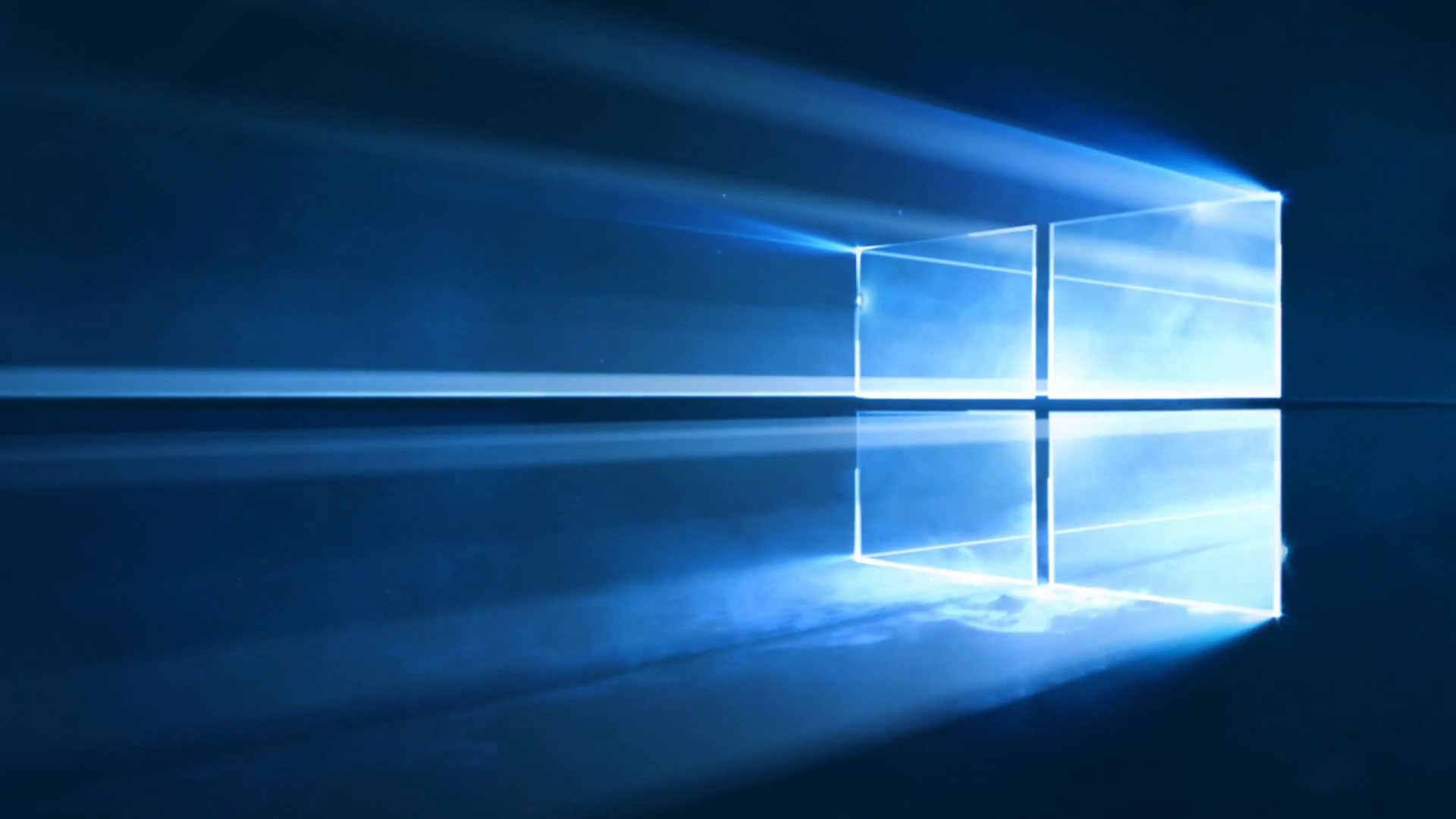TP-Link Archer BE9700 review
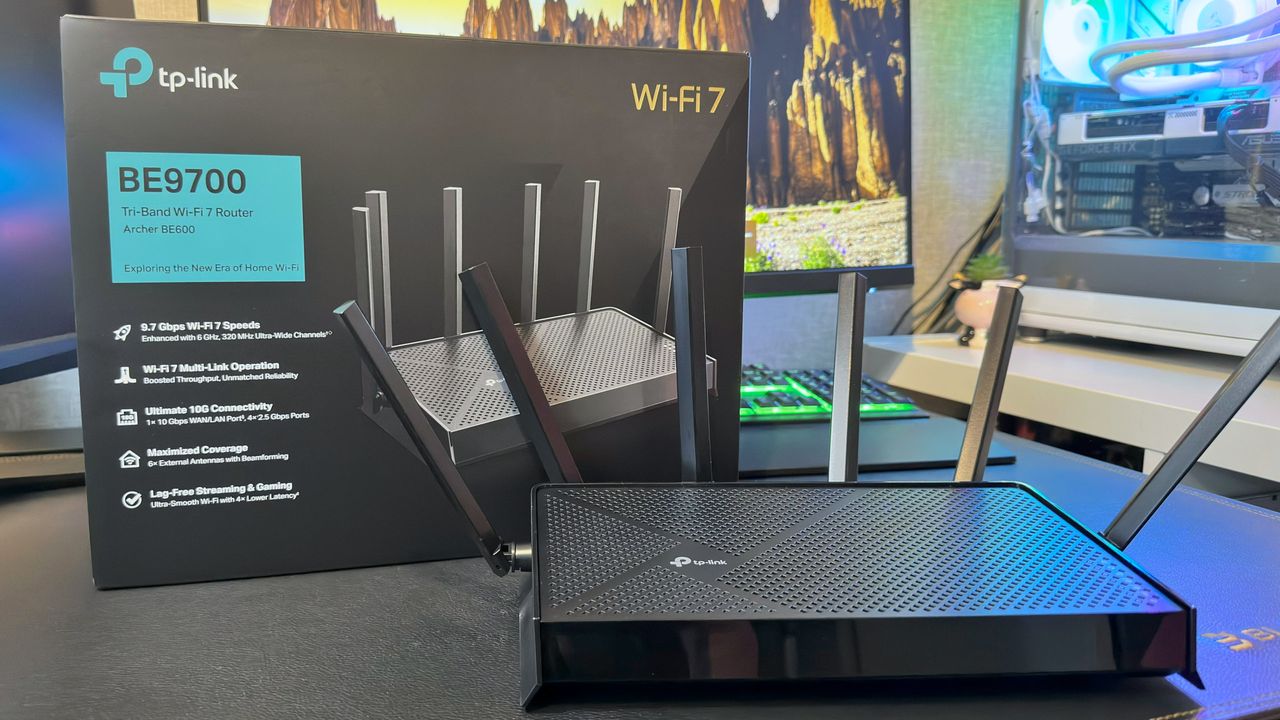
If you've just bought a new gaming PC or upgraded your current one to an AMD Ryzen 9000-series or Intel Core Ultra 200S setup, there's a good chance you'll be considering an upgrade to your Internet router, too. That's all because such rigs sport ultra-fast Wi-Fi 7 adapters, and if you've got a web connection that's 1 Gbps or faster, you'll surely be wanting to enjoy some mighty quick Steam downloads, if your home is wirelessly networked.
What's probably stopping you is the price of a typical Wi-Fi 7 router: Netgear's Nighthawk RS600 is $400, and even its slower RS300 model is $329, while Asus is asking $350 for its RT-BE88U, and that doesn't support the full Wi-Fi 7 feature list. So if I tell you that the TP-Link Archer BE9700 has every Wi-Fi 7 trick in the book, five fast LAN ports, an easy-to-use interface, and costs just $200, does that make you change your mind?
It certainly made me pause for thought and wonder if we have a new contender for the best gaming router you can buy right now. Jumping the gun somewhat, I have to say now that the Archer BE9700 isn't the outright best one around, as it's nowhere near as fast as most of the top-end routers on the market, and it's not quite cheap enough to be considered a 'budget' offering either. But it's still a very good Wi-Fi 7 router and well worth considering.
But let's go back and start with what you're getting for the money. The Archer BE9700 is a router (technically, a router, switch, and wireless access point in the same box) that supports the full spectrum of Wi-Fi 7 features: 6 GHz band, 320 MHz channel, multi-link operation (MLO), 4K-QAM, and more. Along with seven streams and six external antennae with beamforming, it's got everything you need for a modern home packed full of wireless devices and gaming enthusiasts.

Wireless standard: Wi-Fi 7
Max speeds: 1032 Mbps (2.4 GHz), 2882 Mbps (5 GHz), 5765 Mbps (6 GHz)
Wireless security: WPA, WPA2, WPA3, WPA/WPA2-Enterprise (802.1x)
Ethernet ports: 1x 10 Gbps, 1x 2.5 Gbps, 3x 2.5 Gbps LAN-only
WAN: Above 10 Gbps and one 2.5 Gbps ports
USB: 1x USB 3.0 Type-A
Dimensions: 268.6 x 153.0 x 47.6 mm (10.6 x6.0 x1.9 in)
Power consumption: 40 W (max)
Price: $200/£194
What it doesn't have are theoretical peak data speeds to drop your jaw. Don't get me wrong: for most users, the Archer BE9700 will be more than fast enough, but if you have a really speedy Internet connection, then TP-Link's router isn't going to keep up with it.
To test the wireless performance of each band, plus its MLO capabilities, I used two Core Ultra 200S gaming PCs, both with the same Killer Wi-Fi 7 BE1750x adapter, and tracked the rate at which data passed between them, via the router, using iPerf3. Two situations were examined: one with the two PCs and router all on the same plane, and separated by a distance of 1.8 metres (6 feet), and the other with everything on different floors in my house, with the distance between them being a little over 6 metres (20 feet).
As you can see, the Archer BE9700 does well against TP-Link's Deco BE68, but then again, it should do, as it has higher theoretical throughputs. However, the 'far' results suggest that despite all the external antennae and relatively high power consumption of 40 W, the router isn't the best at coping with distance.
It should be noted that everyone's home environment is different, and you could find that the Archer BE9700 performs much better in your house. Equally, it could be worse; it depends on so many factors that it's almost impossible to tell how well a router is going to work in your home without testing it directly.
The MLO result was a bit of a surprise, in both a good and bad way. Multi-link operation works by having the router selectively transfer data across all three bands, dynamically switching between them to maximise throughput and minimise latencies. If you add up all the speeds for each band, you get a value of 9679, hence the Archer's BE9700 name.
With a rating of BE14000, the Deco BE68 should be up to 44% faster than the Archer BE9700, and yet the near results in the MLO are a mere 5% higher. However, that speed difference opens right out with the far results, and that's possibly because the BE68 has more antennae than the Archer, even though they're internal.

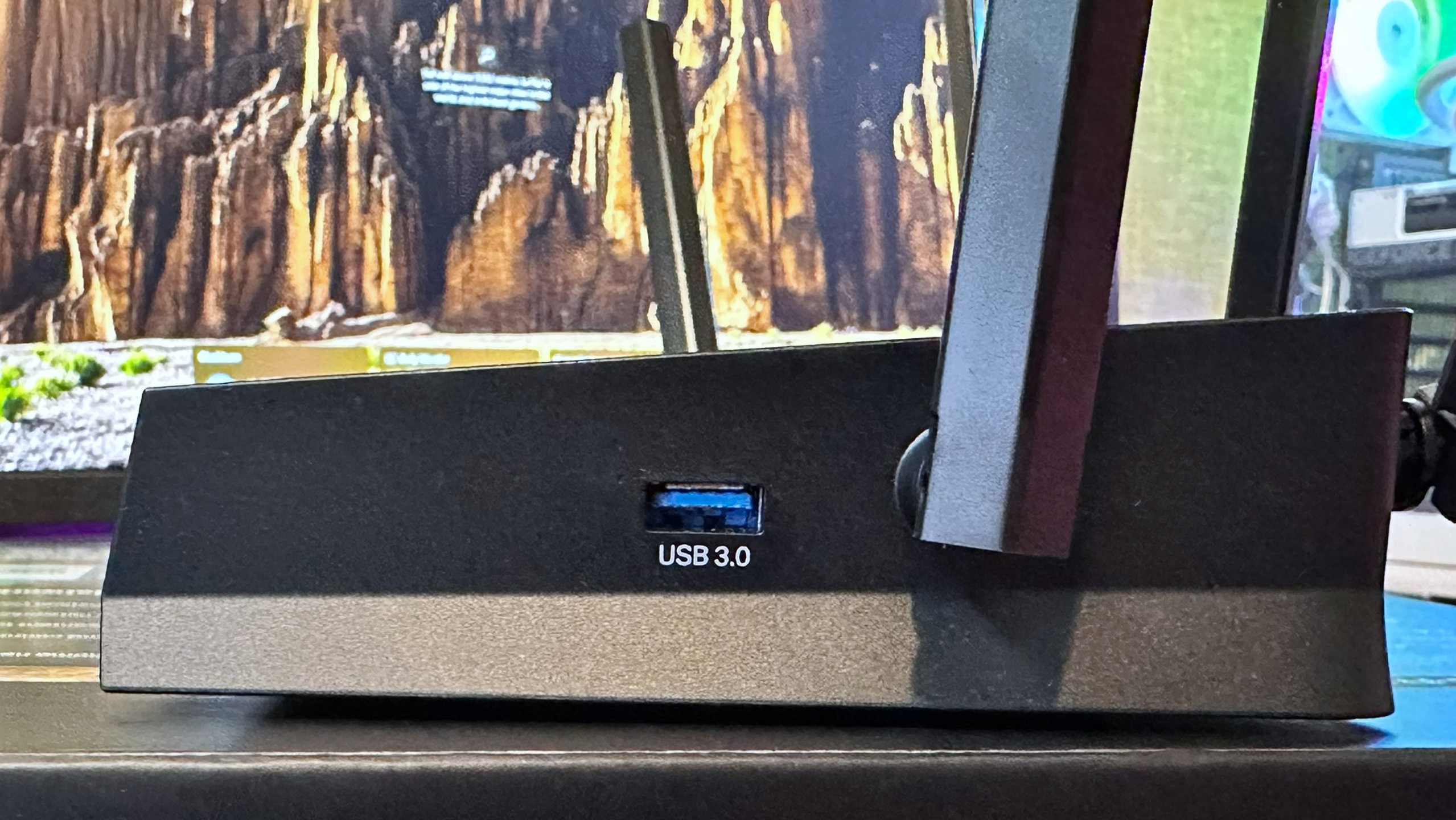

I spent quite a bit of time tweaking the position of the external antennae, but saw little difference in the data transfer speeds, both near and far. I can only assume that my home, especially my office, possesses some kind of anti-Wi-Fi gremlin that has a particular grievance with TP-Link's Archer routers.
That all said, the 5 GHz and MLO far speeds would be good enough to allow you to max out a 1 Gbps Internet connection, which isn't bad at all. And if it's faster than that, then you can always use the Archer BE9700's LAN ports. You get one rated to 10 Gbps and four at 2.5 Gbps, which is a decent amount, both in count and performance. The fastest port and one of the 2.5 ones can automatically switch to WAN mode, which is great for giving you options as to whether you want a fast net connection or a really fast Ethernet network.
✅ You want fast Wi-Fi 7 without the high price tag: While the Archer BE9700 isn't a budget-priced router, it's considerably more affordable than most Wi-Fi 7 units, and it's not exactly slow, either.
❌ You need the ultimate in 6 GHz speed: There are plenty of other Wi-Fi 7 routers and mesh systems on the market that are much faster, though they are a lot more expensive.
Configuring all of this is a piece of cake, thanks to the browser-based settings interface. Unlike the two Deco mesh models in the results comparison, which use a phone app for setup and config options, the Archer is blessedly more traditional. Want a separate 2.4 GHz network, just for IoT/smart devices? Need a discrete MLO network just for your gaming PC? Not a problem: just log in, click a few options, and away you go.
It's all very lovely, and while I'm not a fan of the Archer BE9700's staid looks (it's better than the 'alien mothership' vibe that some gaming routers have, though), I don't really have anything of note to complain about. If I had a much bigger house, I probably would, given how quickly its performance drops off with distance, but then I'd be looking at a mesh system instead.
Should your home environment suit the TP-Link router, and you don't need outrageous amounts of wireless performance, then the Archer BE9700 is worth a spot on anyone's Wi-Fi 7 router shopping list.
What's Your Reaction?
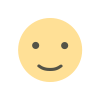 Like
0
Like
0
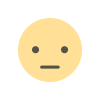 Dislike
0
Dislike
0
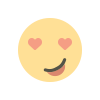 Love
0
Love
0
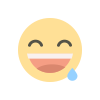 Funny
0
Funny
0
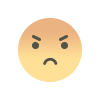 Angry
0
Angry
0
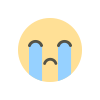 Sad
0
Sad
0
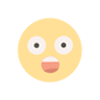 Wow
0
Wow
0