TP-Link Deco BE25 BE5000 review

Here's a conundrum to start this review: When is a Wi-Fi 7 networking device not really a Wi-Fi 7 networking device? The answer is when it's the TP-Link Deco BE25. It might seem very harsh to start things so negatively, but it's best to get the most important point about this home mesh system out of the way first.
Basically, unlike most Wi-Fi 7 routers and mesh networks, the Deco BE25 doesn't support the 6 GHz band or the 320 MHz channel. You just get 2.4 and 5 GHz, plus a maximum 240 MHz channel, making it not better than an average Wi-Fi 6 system. On paper, at least, because the little wireless hubs have a trick or two to make up for it all.
If you're unfamiliar with the term 'home mesh system', it's basically a group of synchronised Wi-Fi routers that work together to create a broader and seamless wireless network. Have poor Wi-Fi in your basement or attic bedroom? Then a mesh setup is ideal for you. However, most systems seem to be extremely expensive, and that's certainly true for the high-end models.
TP-Link's Deco BE25 is at the other end of the spectrum, with an MSRP of $300, but it typically sells for $209 to $230. That's for a three-node pack, making each unit as little as $70. This is a great price for any Wi-Fi 6/7 router, packed with modern features, and a lot cheaper than most gaming routers, so if you've been putting off making the jump to mesh, then the BE25 might just change your mind.
Of course, you need to be certain that it's going to be right for your needs, so let's consider coverage to begin with. This is a rough estimate of the floor area that the mesh system can ideally cover, and TP-Link suggests that a three-pack of BE25s is good for 6,600 square feet (613 square metres). That's more than enough for most homes, though if you have a large property with distant buildings, you'll be better off with something with more reach, like the Deco BE68.
Each BE25 router (well, router, switch, and wireless access point) in the mesh network communicates with the routers via backhauling, and the Deco can do this wirelessly, wired via its 2.5 Gbps LAN ports, or both. Unfortunately, each unit only has two LAN ports, and one will be used as a WAN port to connect you to the Internet. If you plan to embed the mesh within a pre-existed and complex wired network, you may have to rethink those plans.
While outright performance isn't going to be important for the average digitally-connected home, it is when you've got a lot of gamers in the mix. The Deco BE25 is a four-stream, dual-band transmitter, achieving a theoretical maximum of 688 Mbps on the 2.4 GHz band and 4,324 Mbps via 5 GHz. However, it also supports Wi-Fi 7 multi-link operation (MLO), whereby the unit streams data across both bands, for a peak throughput of 5,000 Mbps (hence the BE5000 name).
That might sound really good and way better than what a lot of Internet connections can handle, but the reality of Wi-Fi is far from its peak numbers. Interference from other devices, building materials and structure shapes, and distance between transmitters and receivers all affect the data transfer speed.
The above performance charts show the maximum data throughputs between two Intel Core Ultra 200S gaming PCs, using Killer Wi-Fi 7 BE1750x adapters. The 'near' results are for when the PCs are directly in line with a Deco BE25 unit, at a distance of 1.8 metres (6 feet); the 'far' results are for when the computers are a little over 6 metres (20 feet) away, with several walls and other devices in the way.
As you can see, compared to the considerably more expensive Deco BE68 mesh device, the BE25 is slower in both of its bands, despite having the same theoretical throughputs. Why this is so almost certainly lies in the fact that the BE68 has twice as many antennae as the BE25 (8 vs 4), as well as double the number of streams.
But while the numbers look disappointing, if you only have a 1 Gbps Internet connection or slower, the Deco BE25 will be more than fast enough. And don't worry about the far results, as that's the whole point of a mesh network—just add a node where your Wi-Fi is the slowest and you'll get a handy boost. Not to the maximum, though, because even wired-plus-wireless backhauling, you're going to be limited by the performance of the 5 GHz band.
It's worth noting that MLO is an exclusive feature of Wi-Fi 7, so if you don't have any wireless devices that support the standard, you won't be able to use it.
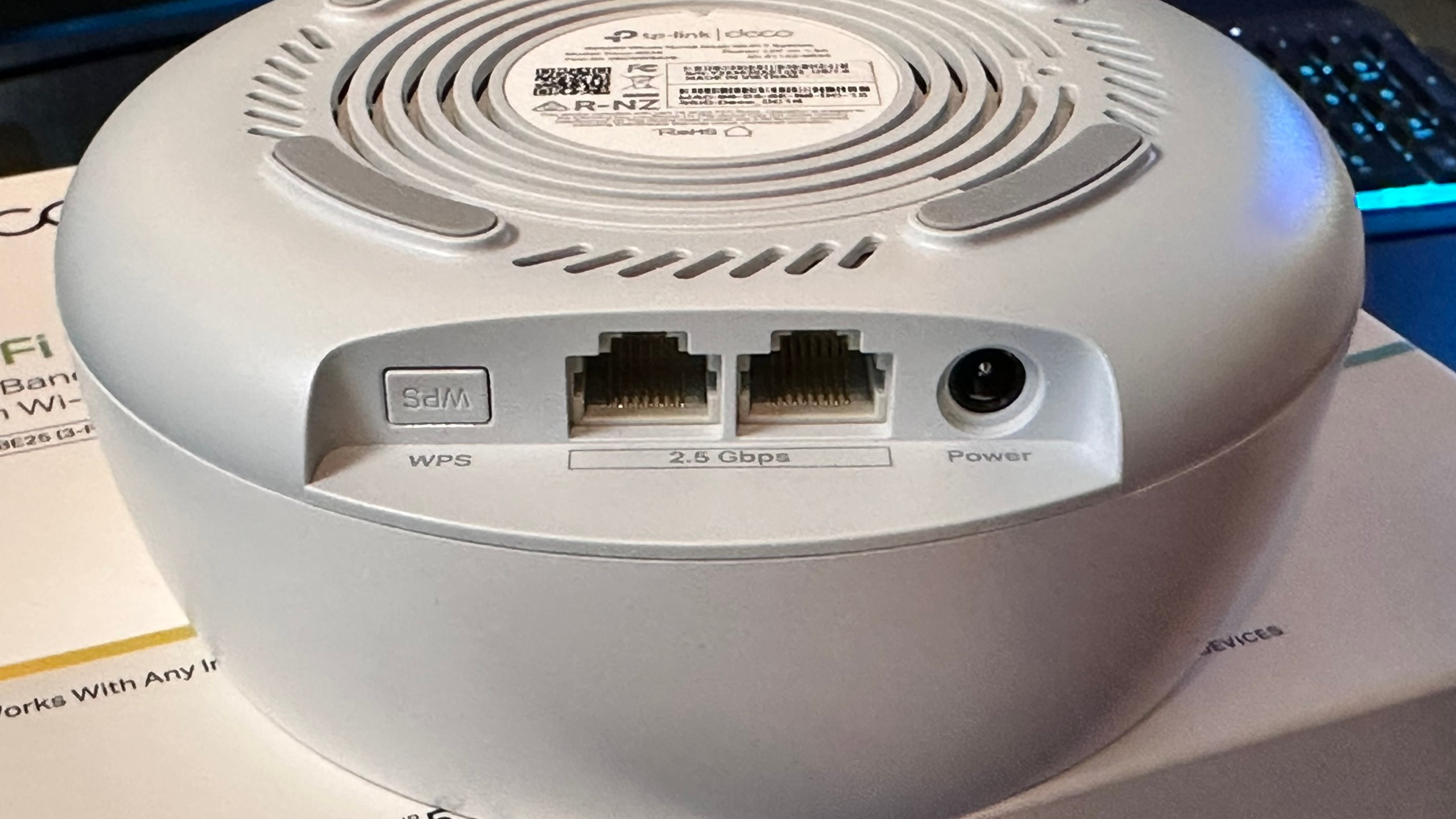


With the best performance being found using the BE25's MLO mode, one nice feature about TP-Link's mesh devices is that you can set up separate networks to have relevant devices kept away from each other. For example, you can have a 2.4 GHz network just for IoT/smart devices, alongside a dedicated MLO network, as well as a 5 GHz guest network. They're all sharing the same bandwidth, of course, but they'll never see each other as the networks are isolated.
All of this is done via a simple setup process, but if you're used to handling router configurations via a browser on your PC, then you might be disappointed to learn that TP-Link requires you to use its phone app to do all of this. It's a very nice bit of software—clean and simple to use—but poking settings with your finger does feel somewhat kiddified compared to how one normally does it.
✅ You want to step up to a home mesh system for as little money as possible: The Deco BE25's price tag is a little variable, but it's nearly always less than $250 for three nodes, which is incredible value for money.
✅ Your Internet connection is 1 Gbps or slower: Spending more for a faster mesh might be a waste of money if you can't take advantage of it. The BE25 will be more than quick enough for a lot of web users.
❌ You need more speed than 5 Gbps: Despite using the Wi-Fi 7 standard for all its wireless connectivity, the Deco BE25 doesn't include the ultra-fast 6 GHz band, so you're no better off than if you used a Wi-Fi 6 system.
Certain aspects of the software package are hidden behind a paywall, such as advanced parental controls, customisable VPNs, and other security features. While I found this to be rather unacceptable on the $700 Deco BE68, I can excuse it for the much cheaper BE25. I dare say that a good number of potential buyers for the little mesh system won't really care about the extras and will just be happy with the controls that you do get.
However, they might care about the total absence of USB ports, for adding external storage to the network, or the fact that the BE25 looks remarkably like a smoke detector, or that adding additional nodes to an existing network can sometimes fail or run into glitches. But when the whole caboodle is this cheap, you can't complain too much.
Admittedly, the relatively small price tag is the main reason why you'd consider the TP-Link Deco BE25 over anything else, because why else would you choose a Wi-Fi 7 mesh system that isn't giving you Wi-Fi 7's best features? If you just think of it as an affordable Wi-Fi 6 home mesh system, albeit with a slightly misleading specification, then you'll be fine.
What's Your Reaction?
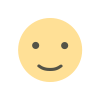 Like
0
Like
0
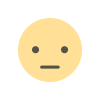 Dislike
0
Dislike
0
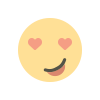 Love
0
Love
0
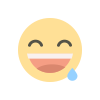 Funny
0
Funny
0
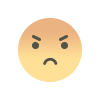 Angry
0
Angry
0
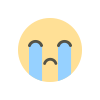 Sad
0
Sad
0
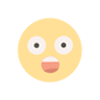 Wow
0
Wow
0











