TP-Link Deco BE68 BE14000 review
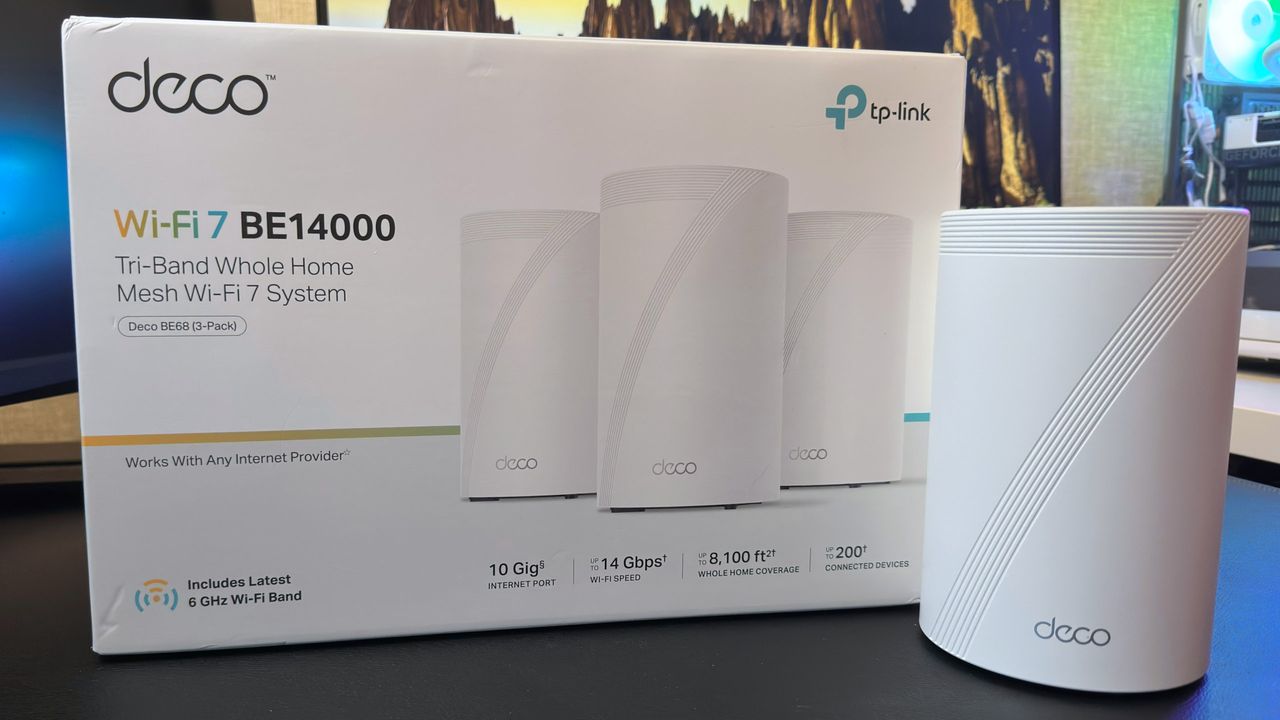
Home mesh systems might sound like a whole new world of wireless technology, but they're really just two or more 'routers' that can transfer data between themselves, allowing for a greater wireless coverage in your house. I say 'routers' because that's just one part of what's inside: you've also got a WAP (wireless access point) and a network switch.
But regardless of what you call the TP-Link Deco BE68 BE14000, you're getting a very capable device for providing super-fast Wi-Fi 7 in every nook and cranny of your home. You can buy the system as a two or three-pack, and even just use a single unit (or node, to use the correct term), but we're reviewing the $700 triple node offering here.
TP-Link claims up to 8,100 square feet (753 square metres) of coverage with three nodes (6,000 for two and 3,100 for one), which far exceeds the dimensions of a typical home, be it in the UK or the USA. However, if you have a large property with buildings widely separated, that 8,100 square feet of coverage might come in very handy.
The Deco BE68 sits roughly in the middle of TP-Link's Wi-Fi 7 home mesh range due to its maximum speed rating of BE14000. That number refers to the peak data transfer speed in Mbps of the combined three bands that the mesh operates over (2.4, 5.0, and 6.0 GHz). Faster systems sport more bands (e.g. the BE95 has two 6 GHz bands) to improve transfer rates, but naturally they're also a lot more expensive.
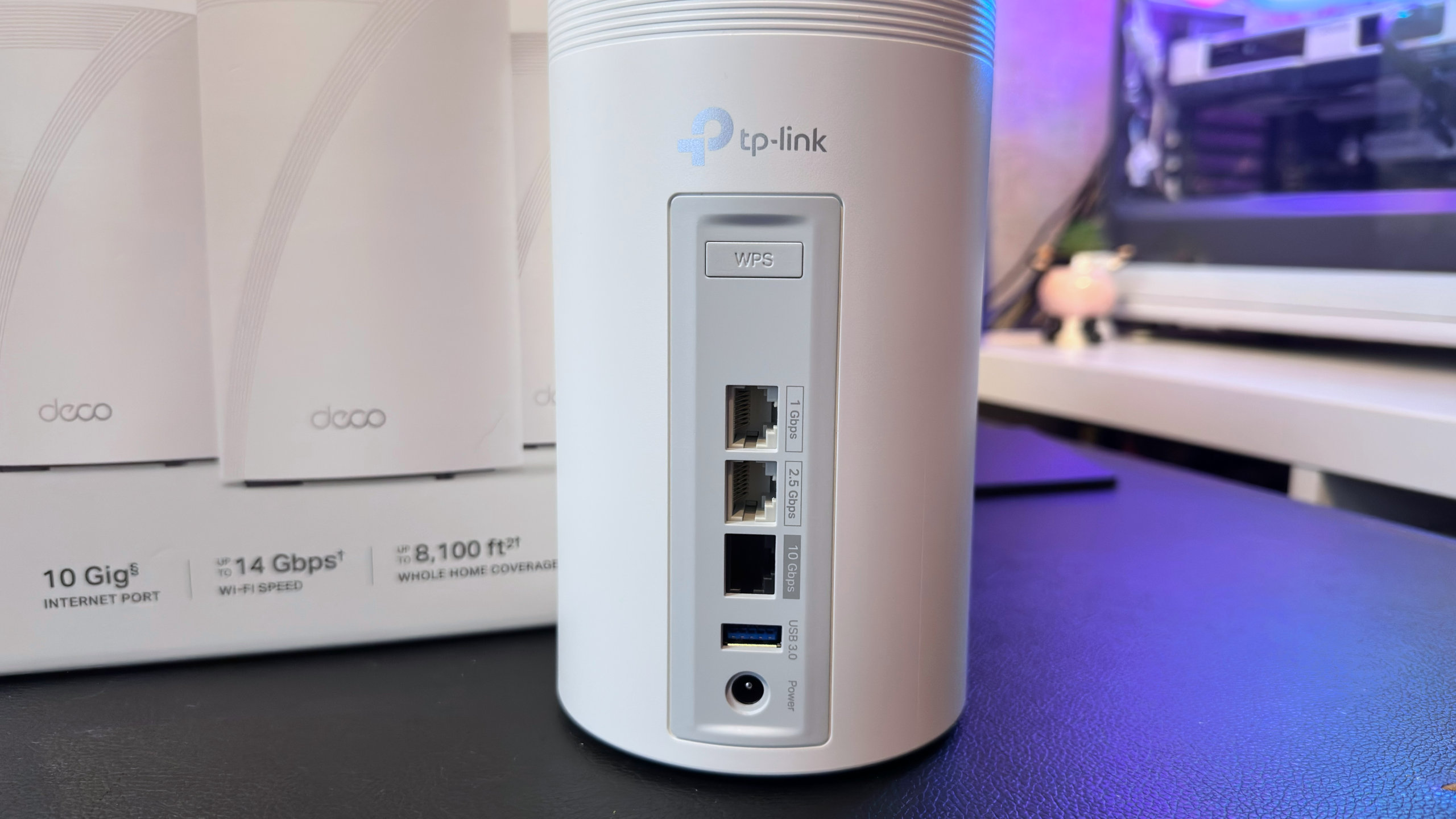
Wireless standard: Wi-Fi 7
Max speeds: 688 Mbps (2.4 GHz), 4324 Mbps (5 GHz), 8647 Mbps (6 GHz)
Wireless security: WPA/WPA2-PSK/WPA3
Ethernet ports: 1x 10 Gbps, 1x 2.5 Gbps, 1x 1.0 Gbps
WAN: Same as above
USB: 1x USB 3.0 Type-A
Dimensions: 107.5 × 107.5 × 176 mm (4.23 × 4.23 × 6.93 in)
Power consumption: 31 W (max)
Price: $700 (3-pack)
The Deco BE68 is expensive too, but given that you get three nodes for $700 (which equates to a single unit coming in at $233), it's actually relatively cheap for a high-end Wi-Fi 7 router. Still pricey, of course, but Netgear's Nighthawk RS600 is $400 for just one unit, though that's not unusual for the best gaming routers.
Fortunately, what you're getting for that steep outlay is very good. As I've already mentioned, it's not the fastest you can buy, but unless you have an Internet connection that's well over 1 Gbps and you need that enormous speed wirelessly, then it will surely be quick enough for you. To test just how quick it is, I used two Intel Core Ultra 200S desktop PCs, both with Killer Wi-Fi 7 BE1750x adapters, and iPerf3 to examine data transfer rates across each band.
It's worth noting that my results are not comparable with those in our other networking hardware reviews, because the test environment and devices used are entirely different. The 'near' results are with both PCs directly in line with a Deco BE68 unit, at a distance of 1.8 metres (6 feet), whereas the 'far' results have both PCs a little over 6 metres (20 feet) away, with several walls and other devices in the way.
TP-Link sent us another mesh system, a Deco BE25, and its Archer BE9700, to compare and review, so at least you're not looking at the BE68's results in isolation. The 2.4 GHz band transfer speeds might seem to be well short of the 688 Mbps theoretical maximum for the unit, but it's actually pretty quick. Better still, the far distance results hold up very well, considering the range and band involved.
Naturally, the speeds on the 5 GHz band are even better, though the drop-off with far testing is more notable. That's to be expected, and this is especially true for the 6 GHz band, which offers blistering transfer rates when you're close, but once you move away or put a wall or two between the device and the mesh node, the speed falls away rapidly.
But that's the whole point of a mesh system, and I hasten to note that only a single node was used in these tests. Adding a second node approximately 4 metres from the test PCs improved the 5 and 6 GHz far results by 60% and 120%, respectively.
Oddly, though, the Deco BE68's 6 GHz results are slower than those for the Archer BE9700, despite having a much higher theoretical maximum (8647 vs 5765 Mbps). I suspect the latter's external and highly directional antennae are helping matters considerably, as while the Deco BE68 has the same number of antennas (eight in total), they're all internal and fixed in position.
Where things become more interesting is when you enable the MLO (Multi-Link Operation) network. This lets the Deco BE68 use all the bands together to transfer data, though it does this somewhat intelligently, switching packets from band to band, depending on what's going on. In this mode, the BE68 outpaces the Archer BE9700, especially in the 'far' results.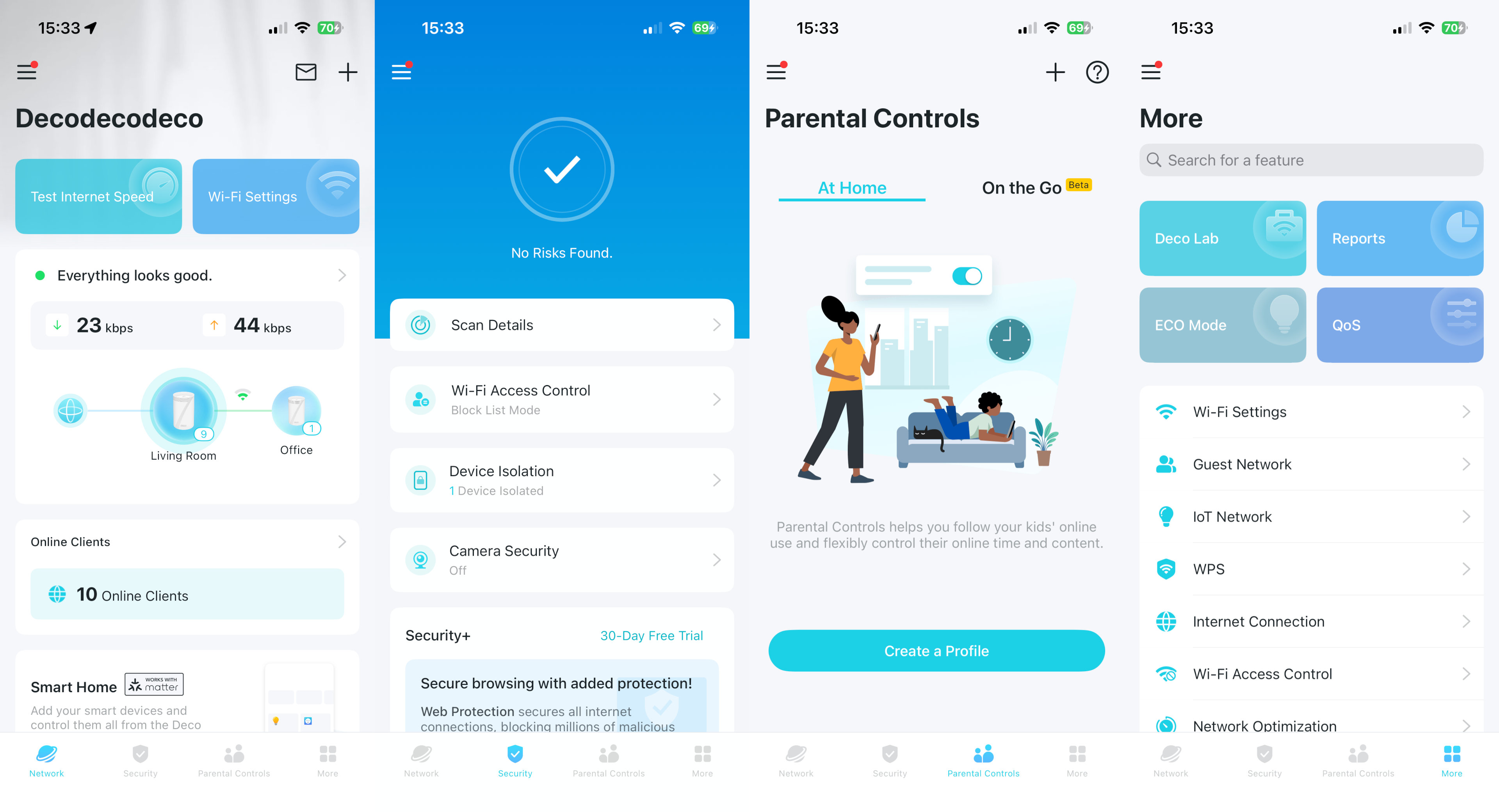
Not all wireless devices support MLO, but if your gaming PC or laptop does, I strongly recommend enabling this network on the Deco BE68 and using it exclusively for your rig. And speaking of setting things up, TP-Link has given up support for the use of a web browser to access everything in the nodes. Instead, you have to use a phone app.
It's very good, with clear instructions and everything laid out well, but I dare say there will be many a networking enthusiast who will be instantly put off by not being able to access a node's settings via a PC. The app also contains a number of subscription services, such as HomeShield, but at least you're not bombarded with adverts for it.
Having the ability to quickly and easily fire up additional networks, including ones dedicated to IoT or home smart devices, is nice to see. However, having to pay extra for advanced parental controls or a VPN isn't quite so nice, especially when you've already forked out $700 for the whole system.
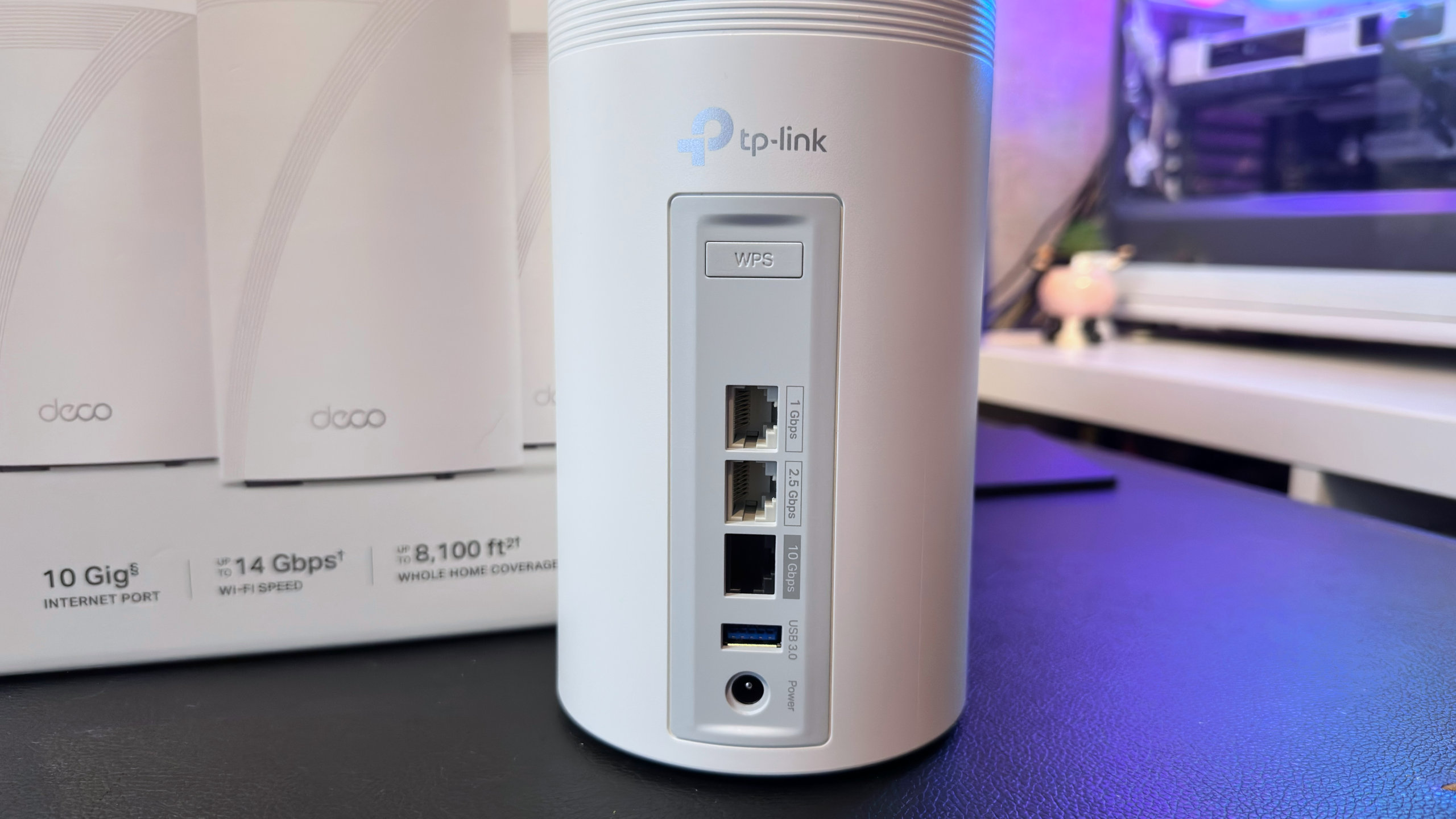
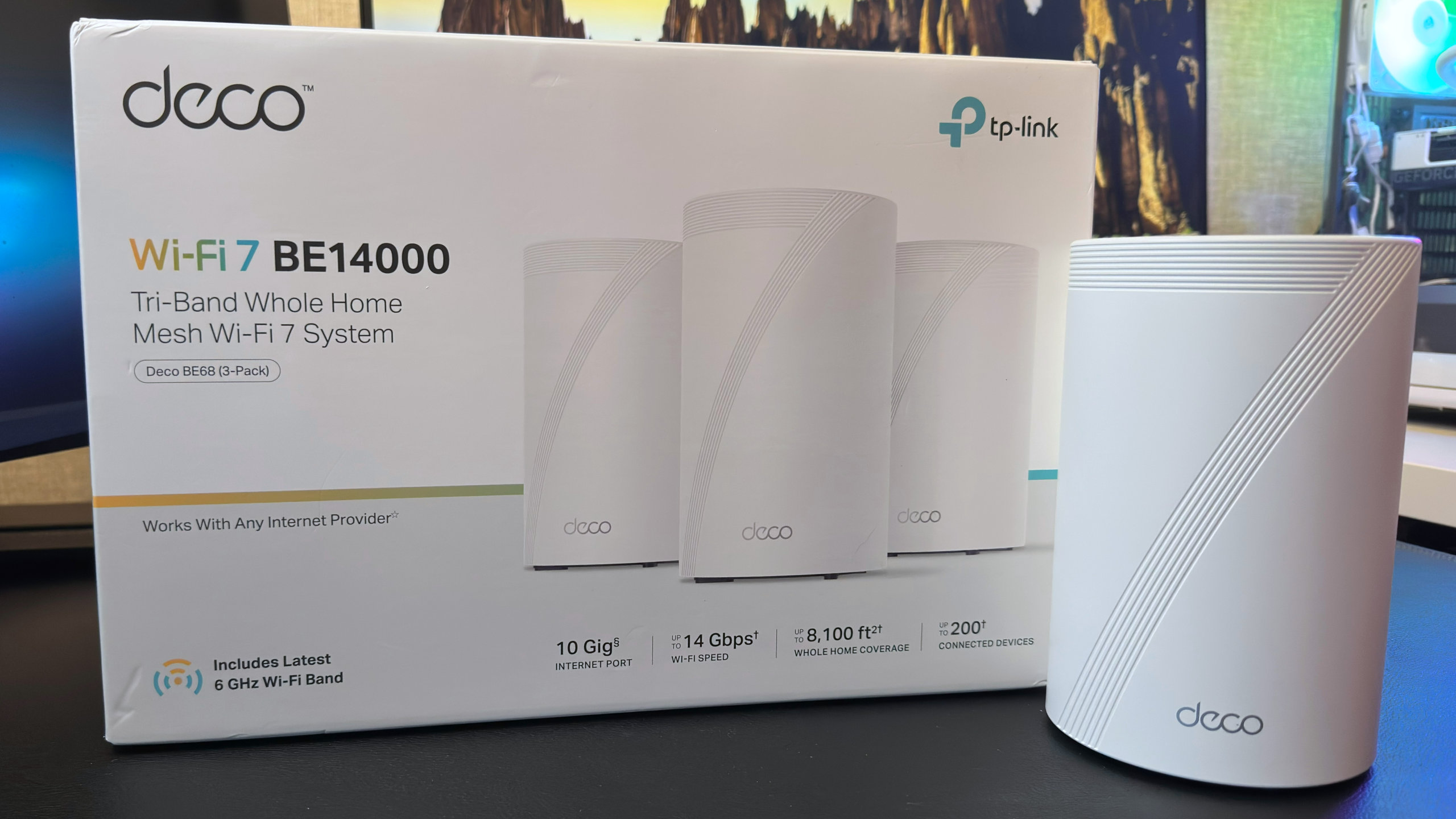
And while I'm in complaints mode, I'm a little disappointed with the LAN ports. There are only three per node, and while they're all WAN auto-sensing (i.e. you can use any of them as a WAN port), only one of them is rated at 10 Gbps. If you're using that one for your Internet connection, then any wired backhaul to that node is going to be limited to 2.5 or 1 Gbps, because those are the only other LAN ports available.
I also experienced quite a few niggles when trying to add a second node to the network. In theory, it's a case of clicking a single button in the app to meld additional Deco units to any given network, but the first time I tried it, the extra node refused to play ball. Rebooting the whole setup solved the problem, but it's not an ideal solution.
✅ You want a fast, feature-rich home mesh to blast Wi-Fi 7 everywhere: The Deco BE68 might not be the fastest system you can buy, but until every wireless device you own requires more speed, TP-Link's home mesh is more than enough.
❌ Your Internet connection is well under 1 Gbps: Most mesh users just want to access the web at full speed anywhere in the home, but Wi-Fi 7 is a bit wasted if that net connection isn't super fast.
Lastly, there's the matter of market availability. As things currently stand, the Deco BE68 only seems to be sold in the US. If you live in the UK, then your closest options are the slower BE65 (£550 at Amazon) or the faster BE95 (£935 at Amazon), and it's a similar story for other countries. This might be because Internet speeds higher than 1 Gbps in the UK are quite rare, but it would be nice to have the option to buy a more futureproof mesh system.
Compared to the Deco BE68's wealth of positives, though, these are minor complaints. I should imagine that the majority of users will just want something that you can plug in, spend a minute or two setting up, and then enjoy peerless Wi-Fi speeds anywhere at home, across dozens of devices…and then never have to touch it again.
That's precisely what the TP-Link Deco BE68 offers, and if you're not keen on the alien mothership vibe that most high-end Wi-Fi routers have, the BE68's sleek looks will be very much appreciated, too.
What's Your Reaction?
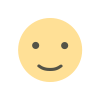 Like
0
Like
0
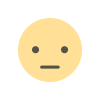 Dislike
0
Dislike
0
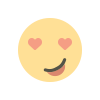 Love
0
Love
0
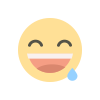 Funny
0
Funny
0
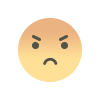 Angry
0
Angry
0
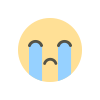 Sad
0
Sad
0
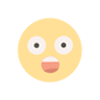 Wow
0
Wow
0











